The last time I blogged, I talked about opening up our Basketball unit, with focus on dribbling! We continued and wrapped up this part of our unit this week. I have worked really hard on having my kids "talk." I have touched on this in a few other blogs, but it's a game changer. I was skeptical at first, but it's changing my world. When I combine this "talking" with technology, my PE world is expanding.....and I like it. I'm honestly seeing my students learn more. Seems crazy to me, talking=learning more? Now if I can just conquer assessments! Eeek....still struggling with that, it's a little blurry to me...but I'm seeing it a little more clear each day!
Okay, so our last lesson on dribbling the basketball. It was a two day lesson, including the use of ipads (shocking, right).
Wednesday and Thursday: Today I am using my ipad to assess my dribbling skills, so that I can see what I know. I'll know I've got when I score at least a 3 on all of the assessment questions. This was the objective I gave my students. This lesson was for 1st-5th grade. I'll explain how I watered it down a bit for 1st grade. Everyone brought their ipads to PE starting on Wednesday. After a quick warm up, I asked the students to find a partner. Their assignment for day one was simple, have your partner record you for 20 seconds dribbling with your right hand and left hand. In addition, they needed three pictures dribbling with each hand. 1st-5th grade all were able to do this. Something happens when the students know they are on camera, they seem to concentrate a little bit more on what they are doing.
1st grade students working hard!
Day two of the lesson, the students returned with their ipads. There were a few students who had not been there the day before, so I quickly caught them up by making quick videos with them. I prepared for this unit by using Google docs and QRstuff.com. I knew I wanted the students to have access to the questions they had to answer, without giving them a worksheet! Google Docs allows you to type a document and create a link. This is a VERY easy process, if you haven't checked out Google Docs, do it now. It's a game changer. When you have a link, you have what you need to make a QR code. Simple. Useful. Makes everything a little easier. I also wanted my kids to be able to have the scoring rubric at their finger tips. I wanted to them to self assess after all! (By the way, I will attach the Google docs at the bottom of this. Feel free to use them). So I made the questions and the rubric into a QR code. This means that when they walk in the gym, they can quickly scan them and BOOM they have them on their device to use when they need. I was impressed how some of the Students used them, you'll see in a minute. When they walked into the gym, here is what they saw projected on the wall:
Dribbling Assessment
1. Answer the questions about dribbling using an app of your choice. You must include a video or picture of yourself dribbling.
2. You are working ON YOUR OWN
3. When you are done, you must show your work to Mrs. Baugh or Mr. Castillo
I quickly read the questions out loud, and then told them to get work! Every five minutes, I had the students stand up and do jumping jacks or burpees' for 45 seconds -1 minute! Brain Breaks! :)Before I show you some of the awesome, creative work my students turned in, I want to share what I did with first grade! I still had them bring their ipads back. While setting on their homebase, I instructed them to watch their video three times. Then, the same questions that the older students got from the QR code, were displayed on the wall. I asked the question, then had them view their video looking for that particular item. Example: Where your eyes up most of the time? Never? All the time? Would you give yourself a 1? 2? 3? 4?
Here are the links to my rubric and to the questions the students had to answer. Notice I threw in the question about how they "feel" when they are dribbling. This was a great reflective tool for me, this allows me to see what students are confident, and who needs extra attention.
Rubric
Dribbling Questions
When reflecting on this lesson, I should have set this up on Showbie, so that I didn't get so many emails with assignments.
Check out this students work! I love that he recorded his voice! He was so upset he forgot to record his score! He decided on a 3, because he had some trouble with control, but he did do what was asked. Adobe Voice
Throughout the next week, I will ask all the students to show me their work. Then I will be giving them a grade (1-4) based on their dribbling skills and effort to complete the assignment!
This week we have a Elementary PE all day inservice. It's always good to meet with my colleagues. We have some big time work ahead of us, but I am ready to tackle it!
AB
P.S. Get connected. Get involved. Twitter is a fantastic place to start!
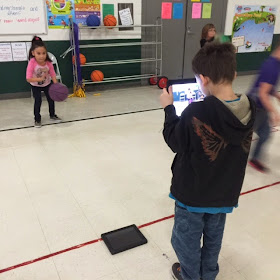



No comments:
Post a Comment